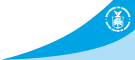Historical Data Download
There are two methods of downloading NDBC data. The first method allows you to download a gzip compressed file. The second method allows you to view and download the file as a text file.
Method One
Click 46029w1999.txt.gz to download the compressed file. You will need a program to uncompress the file once it has been downloaded.
Method Two
Click 46029w1999.txt to view and download the text file. To save the entire file, click the file link, select "File" on the browser menu and then select "Save As" and give the file an appropriate file name. If you wish to save only part of this file, click on the file link and once the file is loaded to the screen, use your mouse to highlight the area of text you want and then select "Edit" from the browser menu and click on "Copy". At that point, you can paste the copied text into a text editor of your choice.